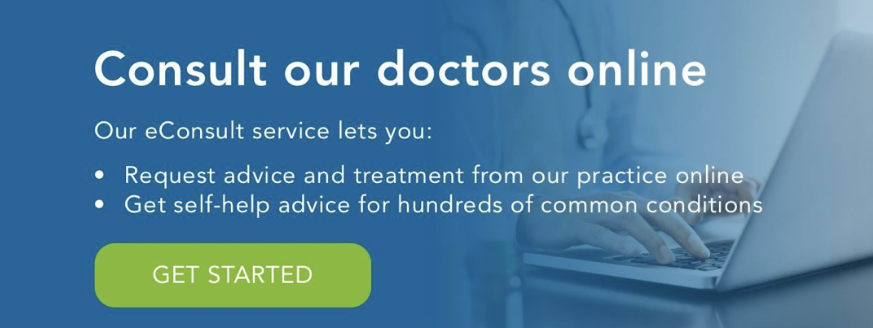eConsult
Save Time By Using E-Consult
Click here to access our eConsult service right at your fingertips. This service allows you to submit your symptoms and requests online to one of our GP's, access self-help information and check your symptoms.
What is an Online Consultation?
Online Consultations allow you to contact your practice via the practice website or NHS App regarding non-urgent treatment at a time suitable to you. Our practice uses eConsult as its Online Consultation tool.
When you complete an Online Consultation form you will be asked questions similar to when you call the practice regarding your symptoms or requests so that our practice team can decide on the best care or next steps for you. The more information you give, the better we are able to help you.
If your condition changes or worsens, you should contact your GP, 111, 999 or Extended Hours service as appropriate. e-consult should never be used for urgent problems, or simply to request an appointment.
How do I complete a Clinical Online Consultation?
- Click on the eConsult banner on the right of the page
- If you feel unwell or need clinical help - select ‘I want help for my condition’ and select the right condition for you. Only use the "Request General Advice" If you can’t find a suitable condition. Completing a specific condition template will provide the practice with more accurate information about your condition and will be quicker for you to complete.
- Complete the questions designed by GPs and ask for information to help us decide on the right care. Think about the questions as the first few minutes of a consultation with your GP.
- Enter your personal details.
- Submit the form.
- Wait for a response from our team. You will receive a response by the end of the next working day.
How do I complete an Administrative Request?
- If you have an administrative request - select ‘I want administrative help’. Do Not use this for anything clinical as the request will be rejected and you will be directed to recomplete via the clinical route.
- Confirm your details and that you are not submitting any clinical request via the Administrative process.
- Select the most appropriate option for your Administrative request.
- Discuss a recent test
- Sick / Fit notes
- GP letter
- Medical Report
- Medical Examination
- Other Requests (this can be used for anything not listed above, such as for updates on documents or paperwork such as referral letters).
- Complete the relevant questions and reconfirm your details.
- Submit the form.
- Wait for a response from our team. You will receive a response within 3 working days.

What happens after I submit an Online Consultation?
Online Consultations are not appointment booking tools. It is a way for you to let us know what is wrong.
Our trained team will then be able to decide on the best next steps for you.
This might be:
- A phone call with our team to ask additional questions.
- Booking you into a face to face appointment with a member of our team.
- An email with information on how to care for your needs.
- A request for review information.
- A text message with additional information.
- A prescription and confirmation it has been sent to your designated chemist.